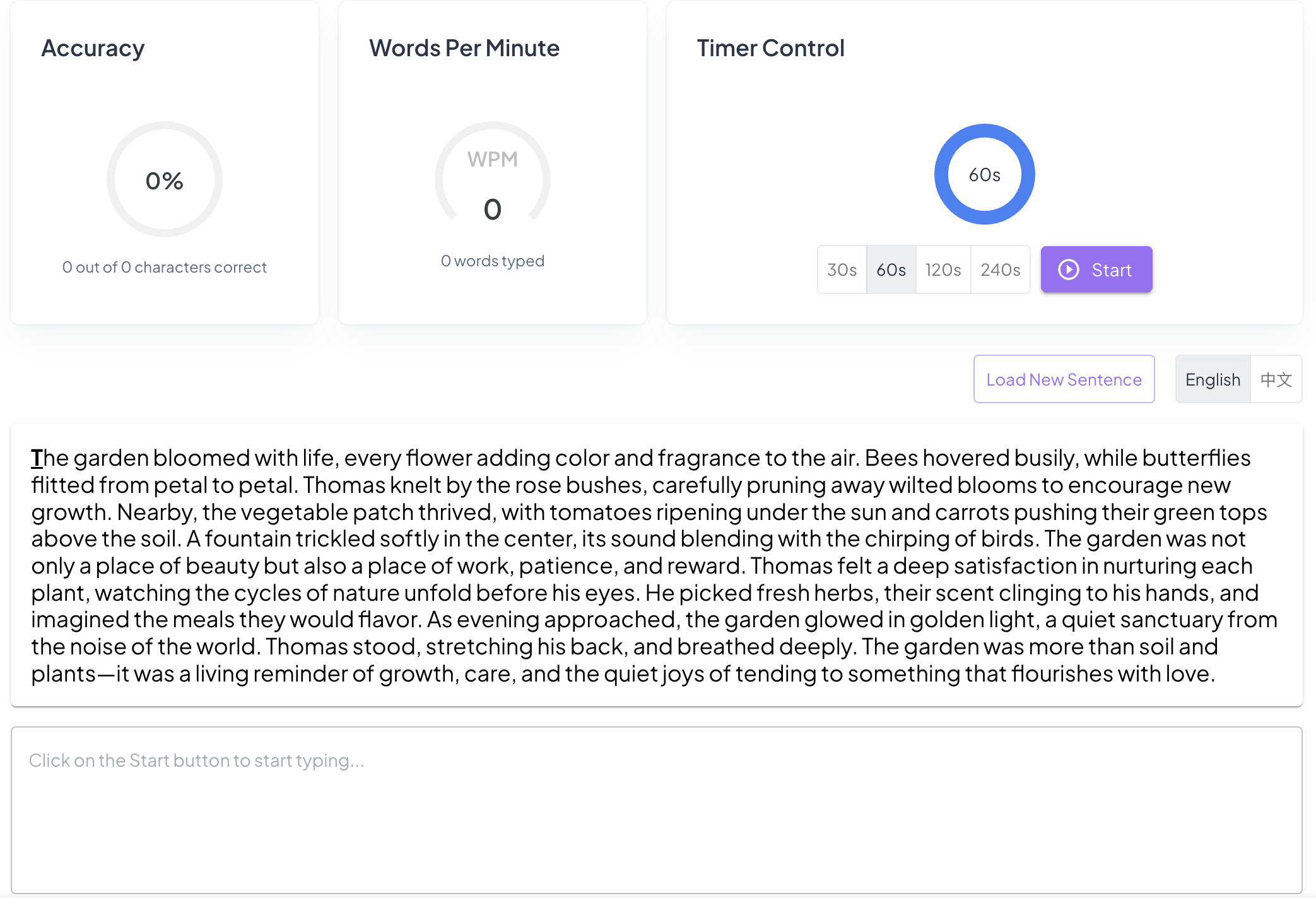This is a minor update to add a quick typing test on the homepage. It is a simple sentence that allows a user to type and see what his/her speed and accuracy are. Give it a shot and challenge your friends and classmates. Future improvement would be to supple multiple languages, as well as to show how the user performed in comparison to other users.
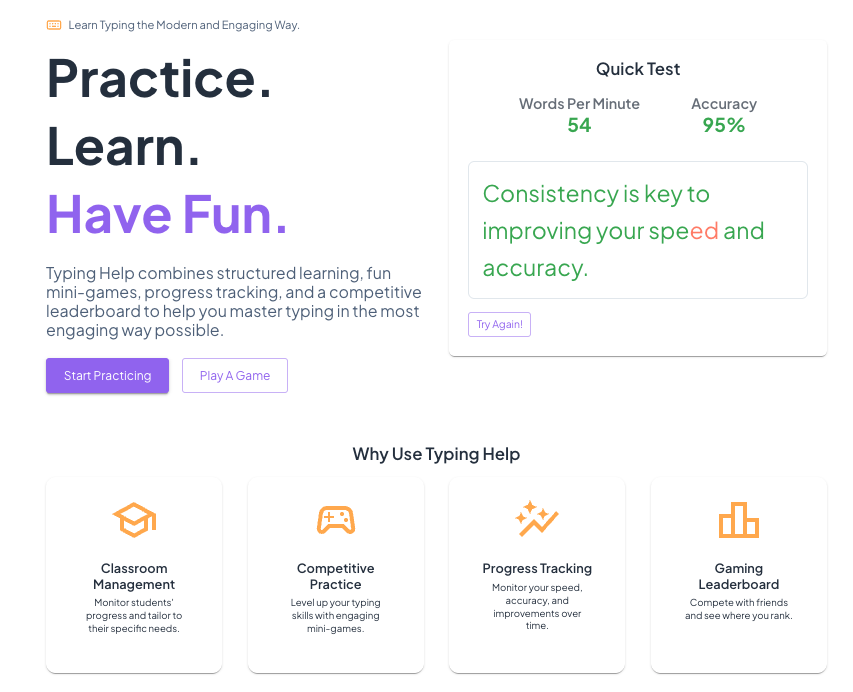
Product Updates
NOVEMBER 28, 2025 · 1 MIN READ
Typing Test
Will Yip
NOVEMBER 8, 2025 · 1 MIN READ
Sign in with Email
Will Yip
In addition to allowing users to sign in using their Google account, I have just added the ability for users to create a new account, and sign in using any email address. This expands our user base to those who do not have a Gmail address. You simply provide your email address and enter a password of your choice. An email will be sent to your address to confirm your identity. Once confirmed, you will immediately be able to sign in using your email address and password. Also, in case you forget your password in the future, it also allows you to reset your password.
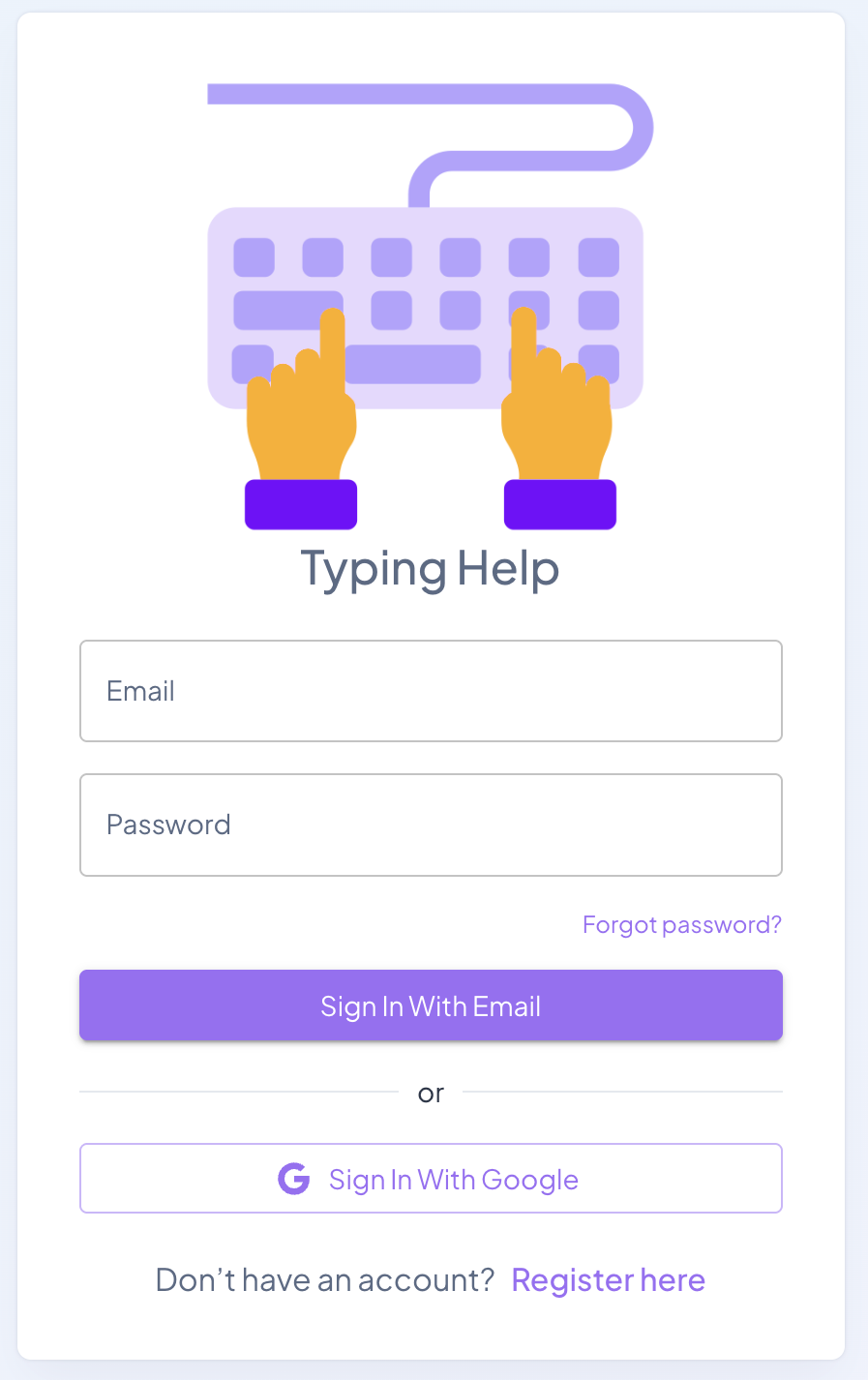
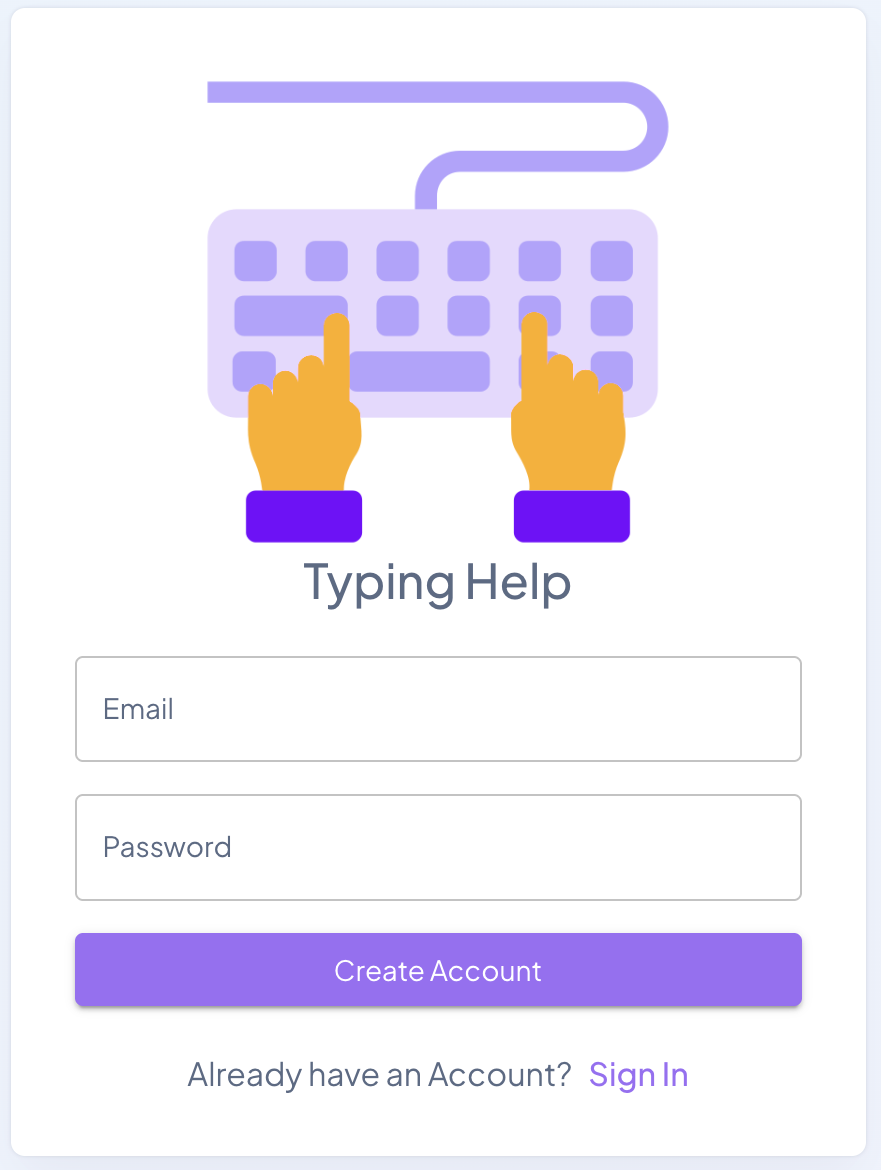

NOVEMBER 7, 2025 · 1 MIN READ
Game On
Will Yip
I am excited to announce the launch of our very first typing game on Typing Help — a fun and interactive way to improve your typing skills while keeping learning engaging. Games play a powerful role in learning because they transform practice into play, making repetition enjoyable instead of tedious. By turning skill-building into a challenge, learners stay motivated, track their progress naturally, and build confidence through instant feedback. This first game - Word Rain - marks the beginning of my mission to make typing practice more immersive and rewarding. Stay tuned — more games and features are on the way to help you type faster, more accurate, and with a smile.
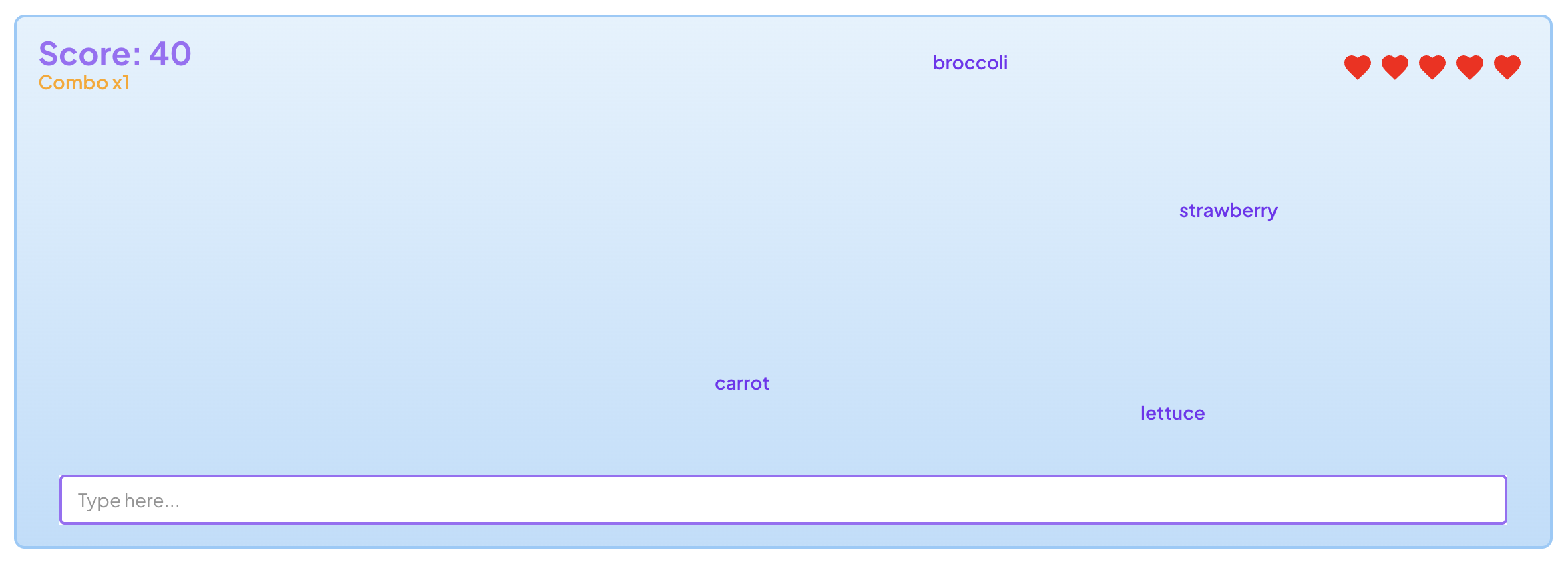
OCTOBER 29, 2025 · 1 MIN READ
Dark Mode
Will Yip
Dark mode is often considered a nice-to-have, but for many users, it is an essential comfort feature — especially for those sensitive to screen brightness. With our new dark mode, it lets you switch manually with a single click. It’s designed to reduce eye strain, enhance focus, and make late-night practice sessions easier on your eyes. Whether you prefer the classic light theme or the sleek new dark look, Typing Help now adapts to your environment — so you can keep typing comfortably anytime, anywhere.
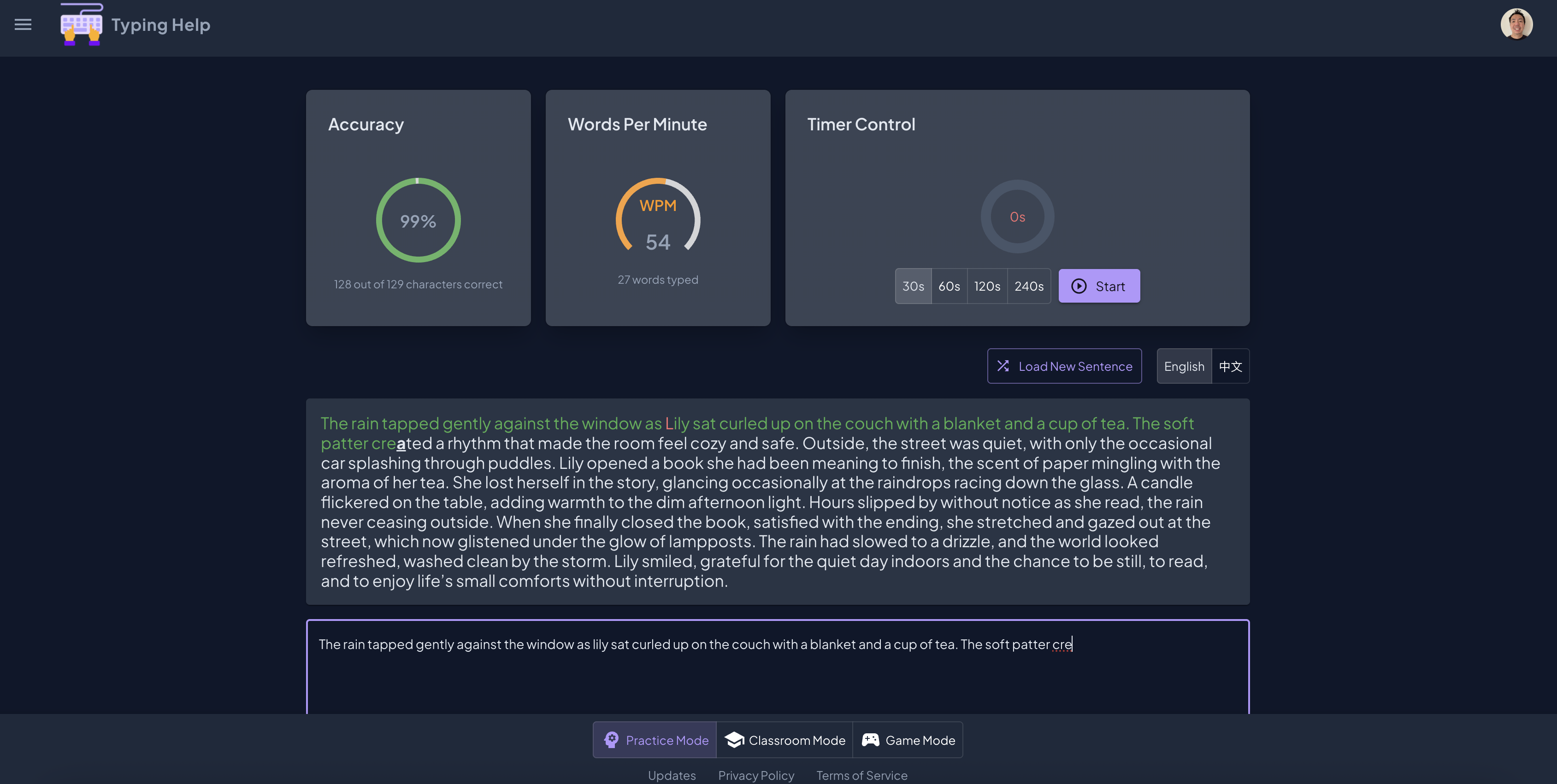
OCTOBER 27, 2025 · 1 MIN READ
From the student's point of view
Adelynn
When I joined the typing team, all of the students had to practice typing using Google Slides. The teacher couldn’t really see our progress and didn’t know if we were actually typing the practice texts correctly. Typing Help is really helpful (it lives up to its name 😄) because the teacher can actually see if we are typing the samples correctly and knows the area that we need the most help. We also know if we are typing correctly, because when we just typed in the Google slides, we couldn't tell whether we were typing correctly. But with this app, we can tell if we are typing correctly and if we’ve improved. Usually when we type, our teacher sets a four-minute timer and when we practice on our own we have to find some random timer online (at least that’s what I did ). But with Typing Help, I can just start with the four-minute timer and start practice. That’s why this is helpful.
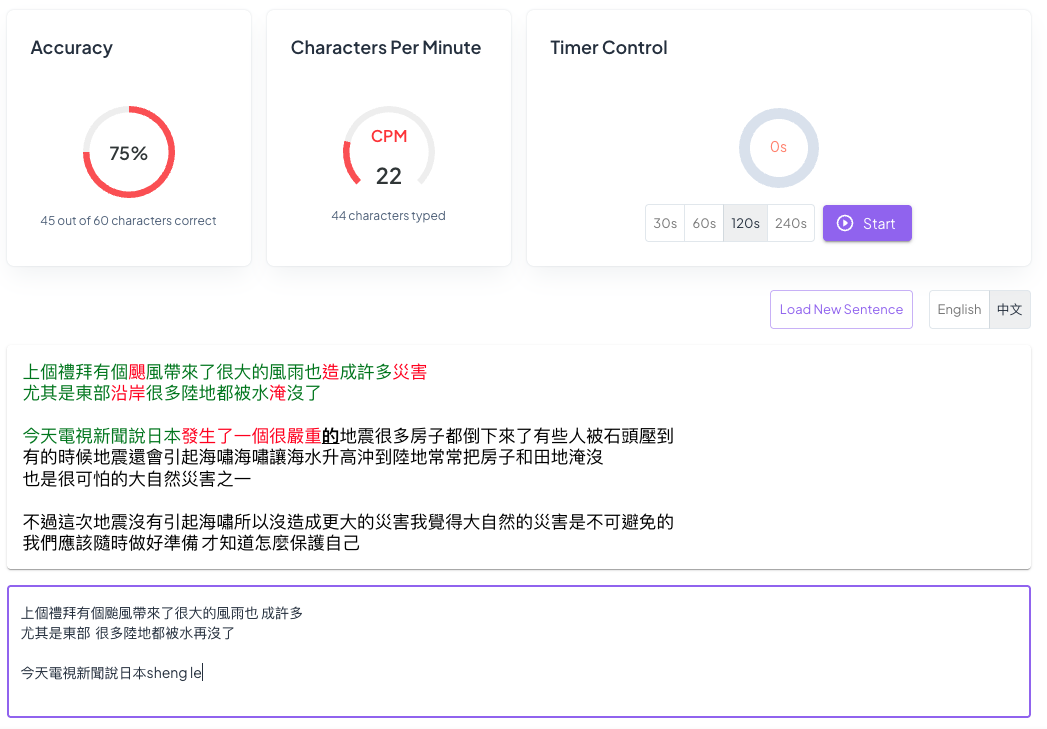
OCTOBER 7, 2025 · 1 MIN READ
Classroom Mode
Will Yip
Going back to the root of why I build Typing Help, my goal is for the Chinese typing team teacher to be able to create typing assignments for her students. Observing how she was managing her weekly Zoom sessions, I realized that an obvious benefit of Typing Help would be for her to be able to view her students' progress as her students practice weekly. Classroom mode allows a teacher to create a class where students can join using an alphanumeric (6 digits or letters) join code. After the class is created, a teacher can create typing assignments. Students, on the other hand, can practice as many as they want to achieve progress towards better speed and/or accuracy of typing. Teachers will be able to see statistics of all practice sessions of the students.
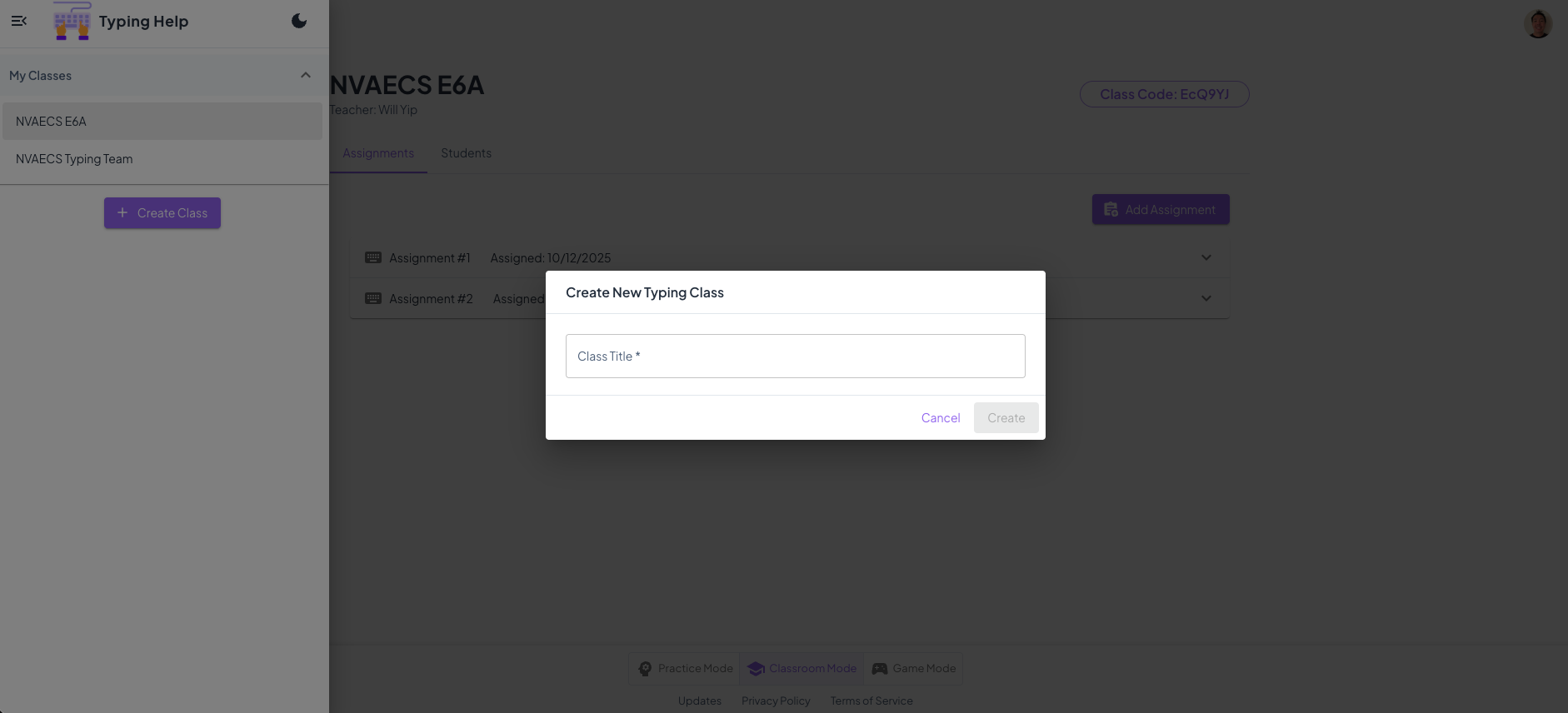
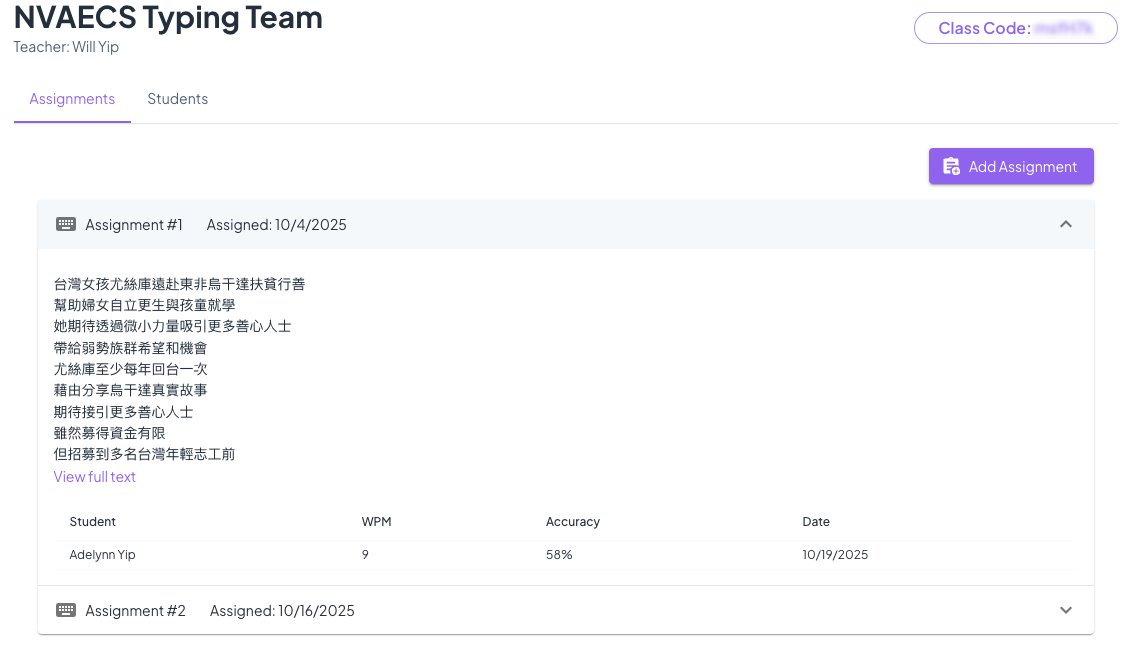
SEPTEMBER 30, 2025 · 1 MIN READ
Sign in with Google
Will Yip
In order to be a useful web app, we will need to keep track of who is using it. With the prevalence of Gmail, my first choice is to integrate my authentication with Google. Users can sign up for an account on Typing Help with their Google account in seconds - without any need to confirm your email or phone number. Obviously, this will not be the only way a user can authenticate in the future, but this is the first of many email providers we will tackle first.
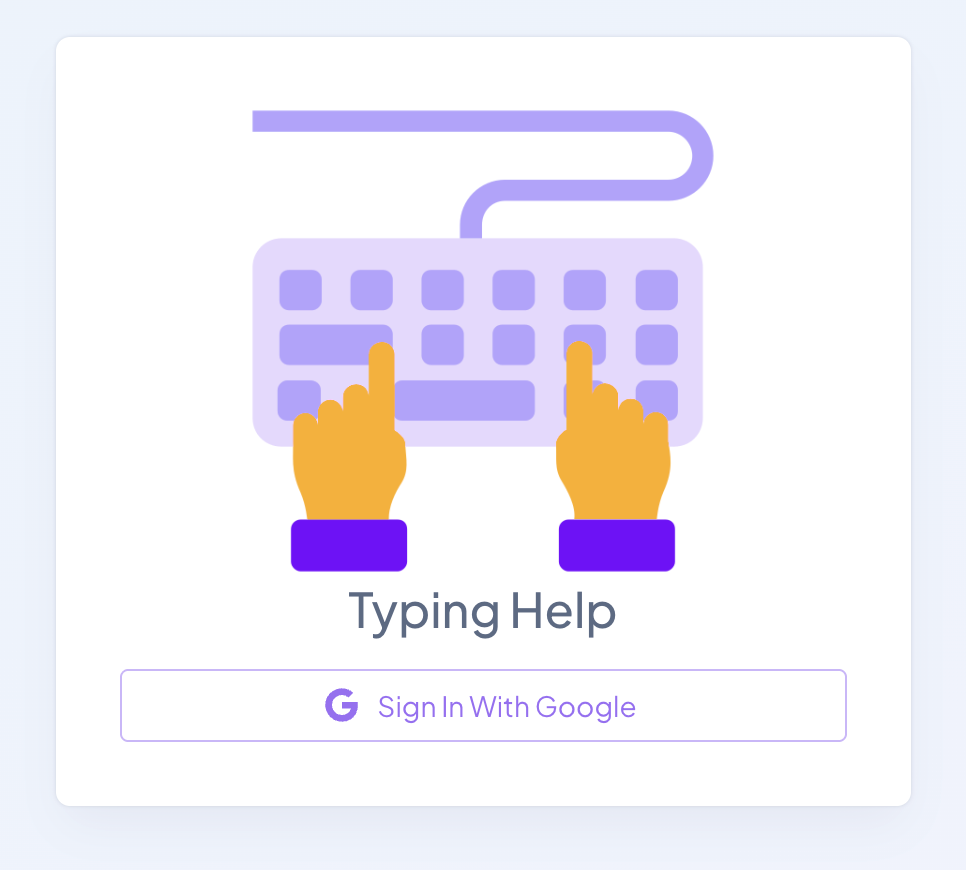
SEPTEMBER 28, 2025 · 1 MIN READ
It's all about your stats
Will Yip
It became pretty apparent early on that having a practice console alone is not that useful without any way to keep track of practice sessions. So the natural progression was to build a mechanism to keep a history of the practice sessions without having the users log in. Without the users logging in, one of the few ways to keep track of the practice sessions is to store it at the browser. So this limits the ability for a user to view his/her stats on the same browser that he/she practices on. The Stats page keep track of the words/characters per minute count as well as the accuracy (number of words/characters correct / number of correct words/characters) of each session. A user can view the progression of his/her practice on a chart to see if he/she is improving. Ultimately, this app needs to show value in improving a typist's speed and accuracy of his/her typing.
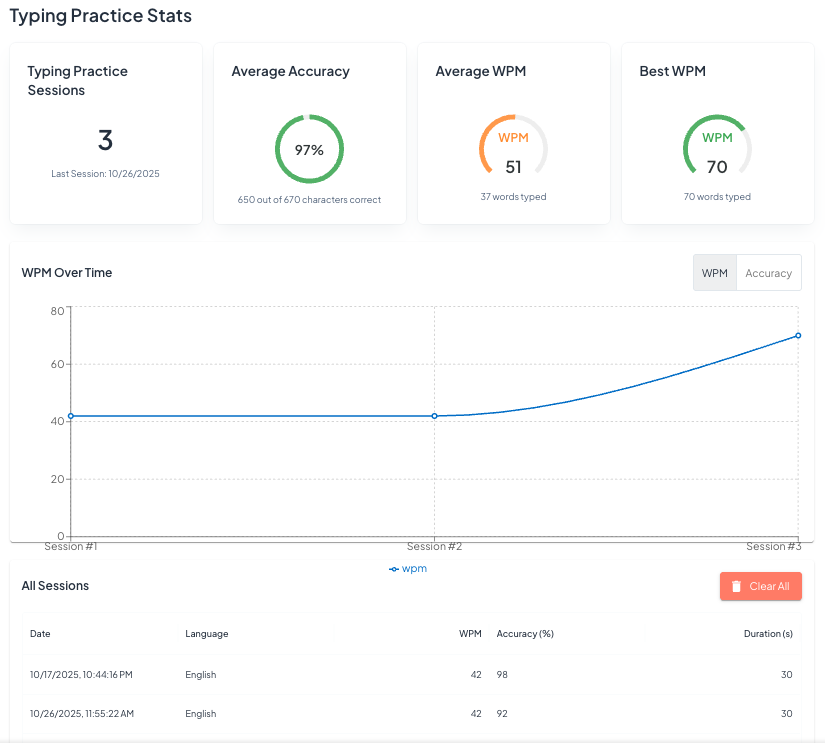
SEPTEMBER 20, 2025 · 1 MIN READ
Birth of Typing Help
Will Yip
Welcome to Typing Help! An app that I built for my 11-year-old daughter to help her to be a better typist in Chinese. She joined her Chinese school typing team over the summer with the hope that she would be competing in the Fall contest. Watching her and her classmates practice typing over Zoom, I quickly realized that they could do something better than having each student practice typing on a Google Slide. The idea was born, and over the course of a long weekend, I was able to put together a proof of concept that allows a student to practice typing given some sample text, and it will tell you whether you have entered each character correctly or incorrectly. In addition, typing is all about speed and accuracy, so I provided statistics that the teacher will be able to use to pick out her team for the typing contest.