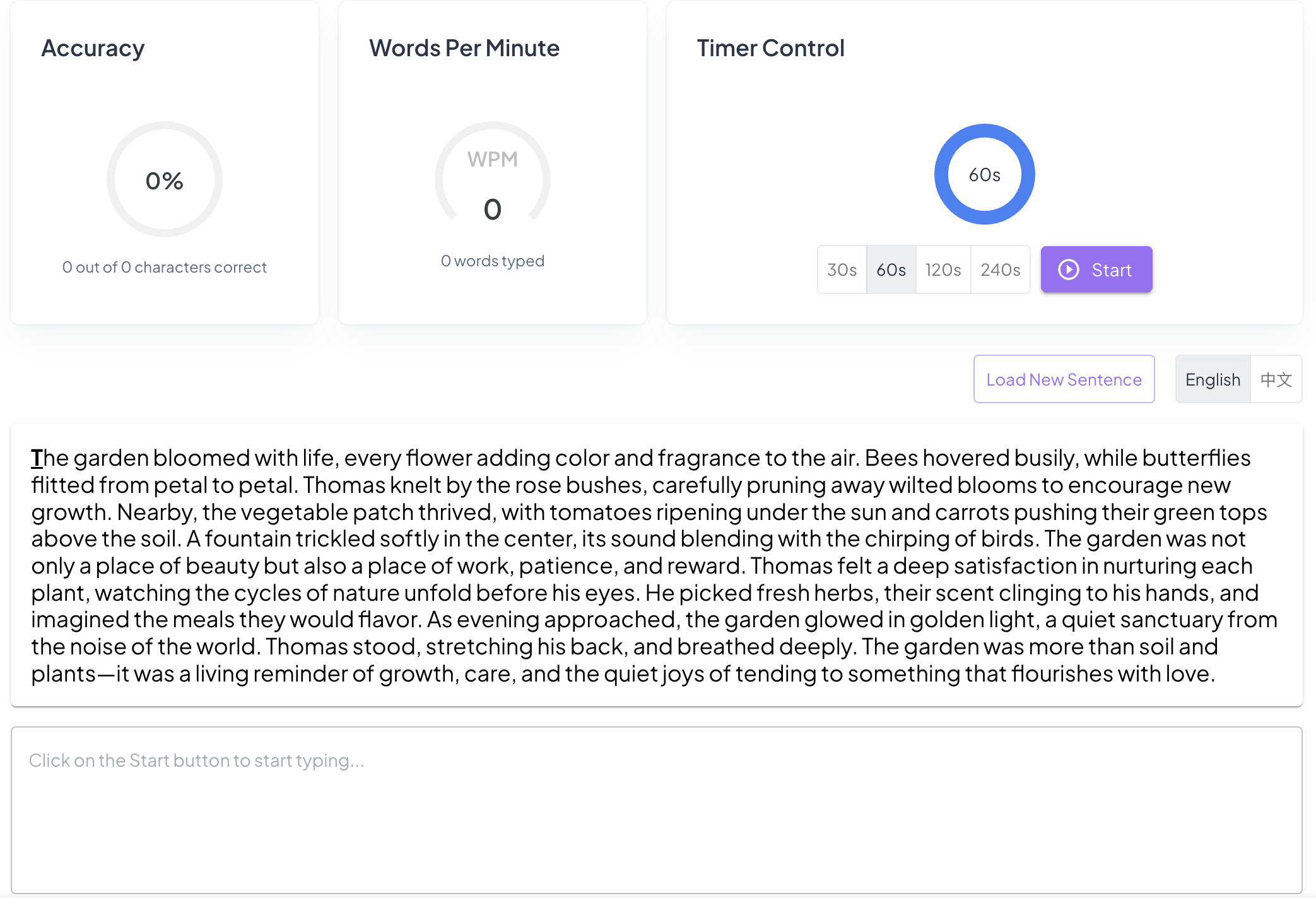When I joined the typing team, all of the students had to practice typing using Google Slides. The teacher couldn’t really see our progress and didn’t know if we were actually typing the practice texts correctly. Typing Help is really helpful (it lives up to its name 😄) because the teacher can actually see if we are typing the samples correctly and knows the area that we need the most help. We also know if we are typing correctly, because when we just typed in the Google slides, we couldn't tell whether we were typing correctly. But with this app, we can tell if we are typing correctly and if we’ve improved. Usually when we type, our teacher sets a four-minute timer and when we practice on our own we have to find some random timer online (at least that’s what I did ). But with Typing Help, I can just start with the four-minute timer and start practice. That’s why this is helpful.
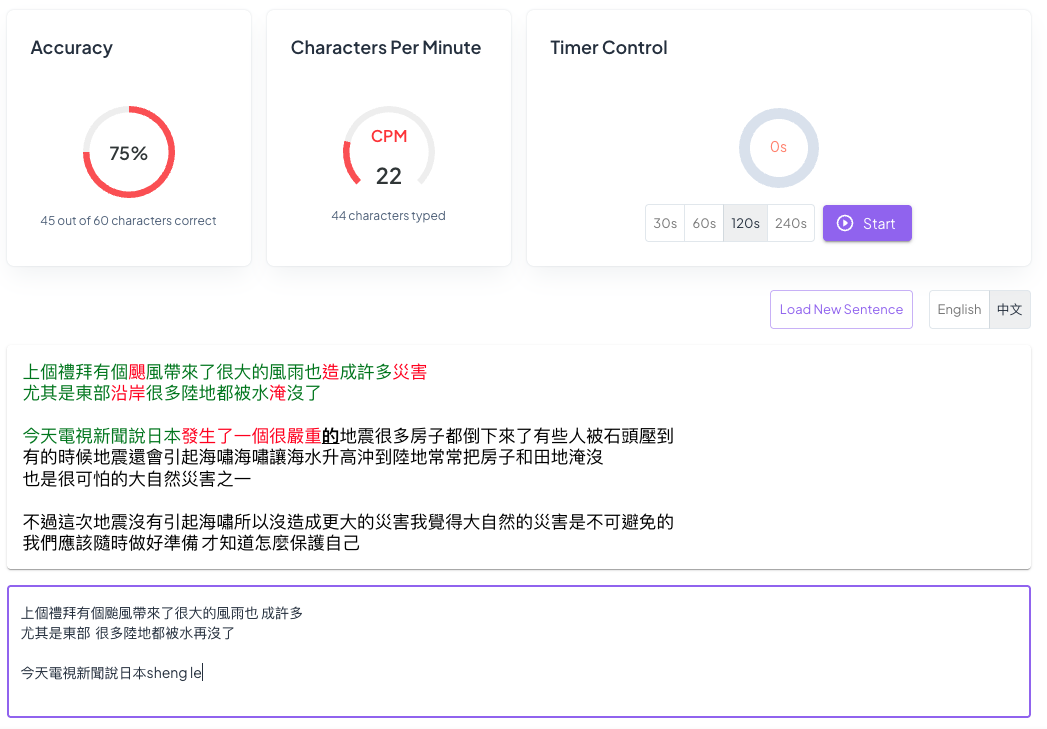
Product Updates
Tag: practice
OCTOBER 27, 2025 · 1 MIN READ
From the student's point of view
Adelynn
SEPTEMBER 20, 2025 · 1 MIN READ
Birth of Typing Help
Will Yip
Welcome to Typing Help! An app that I built for my 11-year-old daughter to help her to be a better typist in Chinese. She joined her Chinese school typing team over the summer with the hope that she would be competing in the Fall contest. Watching her and her classmates practice typing over Zoom, I quickly realized that they could do something better than having each student practice typing on a Google Slide. The idea was born, and over the course of a long weekend, I was able to put together a proof of concept that allows a student to practice typing given some sample text, and it will tell you whether you have entered each character correctly or incorrectly. In addition, typing is all about speed and accuracy, so I provided statistics that the teacher will be able to use to pick out her team for the typing contest.